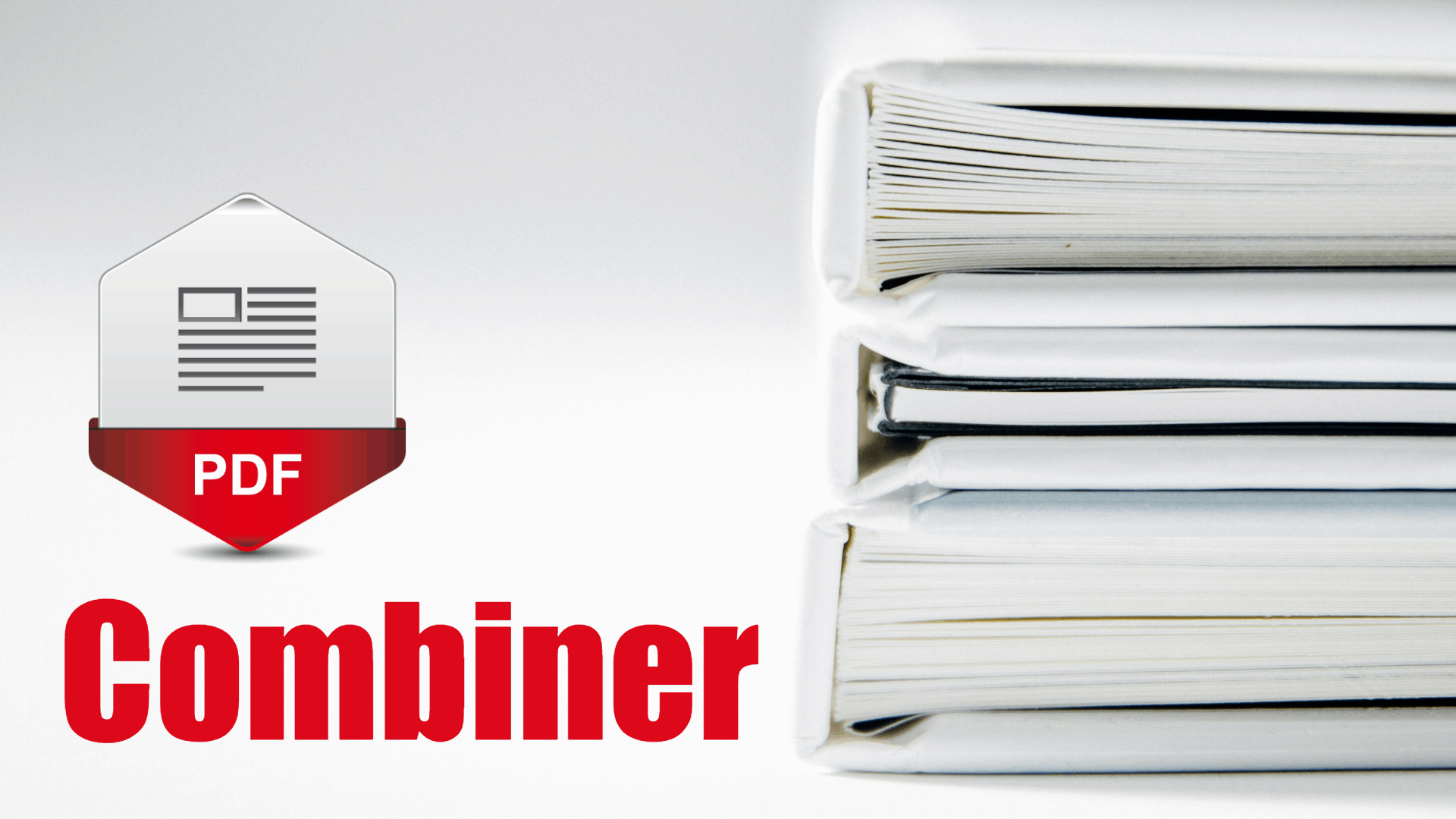
Description
Did you know that you can easily merge several files PDF into one using the best software to combine PDFs? PDF Combiner is simple, fast and reliable solution. Three simple steps are needed, to merge several files. First, we must add interest files to the program. This can be done using the Add files button or by dragging files to the list via drag and drop mechanism. Then you need to adjust the order of files. To do this click on any name in the list and it will be moved up or down by one step (by pressing “up” or “down”). And finally clicking Combine PDFs button will join selected files into one file.
Additionally, the program offers the opportunity to open a file created after the merging process. In this way, you can check quickly the final result of the merging process.
And most importantly the program is completely free.
Key Features
Download
FAQ
This application can be used for commercial purposes without any limitations. The application will add as the last page of document information that this document has been created with PDF Combiner.
For people who will support this application, the mentioned page will not be added in PDF Combiner and PDF Splitter to the document for a year.
Please just a few minutes and restart the application. It can take up to 15 minutes to update the configuration of the application. You will notice that Donate button will disappear and additional information in the title bar will be presented.
If this still will not work please contact me. Please remember to include the Computer ID from the About window in the mail.
The page with information about the application is not being added into documents for everybody who supported application. To do that you can press Donate button and as a thank you the mentioned page will not be added until a year.
Photos

Change log
Version 2.4
- Added the ability to rotate pages in separated documents.
- Added information about the donation.
- Changed the way how to open the file from application (removed double click handling).
Version 2.3
- Automatic license update after Computer Id change.
Version 2.0
- Added support for new versions of PDF files.
Version 1.8
- Reduced file size after merge.
Version 1.7
- Changed way of files combining.
- Improved behaviour of keys: Move up and Move down.
- Fixed layout issues when the application is working on Windows with not standard DPI settings.
- Added protection for accidentally overwriting source files.
Version 1.6
- Added support for PDF documents that have been created according to the newest PDF document standard.
- Added possibility to merge documents which opening is protected with a password.
- Added possibility to copy more detailed error information to Windows clipboard.
Version 1.4
- Added possibility to sort elements on the list.
Version 1.3
- Added ability to select pages from a file PDF, that will be combined.
Version 1.2:
- Fixed behaviour of keys: Move up and Move down.
Version 1.1:
- Added automatic checking whether there is a newer version of the program,
- Added additional information about pdf – Their size and number of pages.
Version 1.0:
- First version.

Dzień dobry
Mam takie pytanie -- używam programu bardzo rzadko, tylko w sytuacjach “ratunkowych” , może raz na 2 lata. Program jest rzeczywiście świetny -- prosty i szybki -- ale jak po długim czasie nieużywania programu muszę coś na szybko zrobić to za każdym razem muszę opłacać licencję żeby nie mieć reklamy na końcu pliku. Płaciłem już 3 razy, i nie są to jakieś dramatyczne pieniądze, ale czy to jest normalna procedura i zawsze tak będzie że po jakimś czasie licencja wygasa?
Dzień dobry,
Kwota wsparcia jest niewielka i pozwala na utrzymanie aplikacji. Zgodnie z informacją na stronie w ramach podziękowania za wsparcie aplikacja przestaje dodawać dodatkowo stronę przez rok. Jeżeli strona pojawia się szybciej niż po roku. Proszę o kontakt -- czasami jest to spowodowane aktualizacją Windowsa lub zmianą konfiguracji komputera.
Does change to donated version will work on standalone version?
Yes. It works in both versions and also for PDF Splitter
Witam jaki jest koszt donate aby pozbyć się ostatniej strony z reklamą
4,99 USD
program jest pomocny przy łączeniu plików pdf, ale czy można usunąć za jego pomocą np. 1 str. z pliku?
Tak. Wystarczy ten sam plik dodać do programu kilkukrotnie i ominąć strony które nie chcemy mieć w nowym dokumencie.
Bardzo fajny program. Trochę szkoda, ze oprócz zakresu stron tj. od-do nie można powybierać pojedynczych stron (np. 7, 16, 20, 23-24, 49), ale i tak program zasługuje na piątkę z plusem:-)
Można to zrobić. Wystarczy w polu od-do wpisać takie same liczby -- 7-7.
Jeśli potrzeba każdą z tych stron wrzucić do osobnego pliku to zachęcam do zobaczenia aplikacji PDF Splitter
Program jest cudowny bo prosty. Świetny pomysł. Gdyby dało się jeszcze w tym programie edytować PDF np. coś zaznaczyć w ramkę lub podświetlić albo coś wyciąć i jeszcze edytować tekst przed zapisane byłby to program MEGA. Tak czy inaczej gorąco polecam
good software