At first I would like to thank you for choosing T9 Keyboard application. This application allows you to write SMSes and messages to social media in old style by using T9 dictionary. Right now application is supporting 31 languages.
Following manual is appropriate for version 1.1 of T9 Keyboard application. Please update application on your phone when you have lover version on your mobile. You can check version of application in about section.
The main screen of application is divided into 5 parts:
- To: regions – you can add new recipients for your message (by pressing plus) or delete already added. To delete one or more recipients please hold your finger on the name for a while.
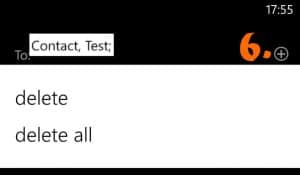 The plus button (mark 6. on the screen) has two functions. When you tap it shortly it will open phonebook and you will be able to choose contact from your phone. Second option is to enter manually the phone number. In this case you need to hold your finger a bit longer on that button. You will get following window:
The plus button (mark 6. on the screen) has two functions. When you tap it shortly it will open phonebook and you will be able to choose contact from your phone. Second option is to enter manually the phone number. In this case you need to hold your finger a bit longer on that button. You will get following window:
- Message area
- Suggestion box – in this area you will see suggested words. You can scroll the list of words and make three actions:
- Keyboard – allows you entering words in old style – T9. You should press only once key with letter you are interested to enter. Application should find the word you want to enter. Of course you can always add new words if you want. You should know about additional feature of keyboard:
- You can remove whole words if you press backspace button for longer.
- Entering twice space will be change into “. “ (dot and space).
- Application menu has three buttons visible:
- send – you should press this button if you want to send entered text as a message. Unfortunate you will need to confirm this action in Windows Phone. This is default security policy and cannot be changed.
- share – you will be able to share your status in social media supported by Windows Phone,
- copy – you are able to copy entered text to clipboard. Then you will be able to paste it to other application on your phone.
Moreover you have five additional hidden options:
- add new word – you can add new word to application dictionary,
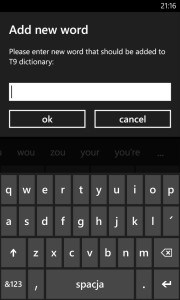
- words manager – you can see the list of added words, add new ones or deleted selected word. For each language there is a separate list,
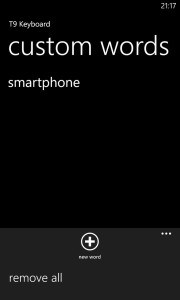
- manual – link to this webpage,
- settings – you can adjust application to your preferences:
- select T9 language,
- turn on / off vibrations,
- turn on / off sounds,
- turn on / off deletion message after sending,
- turn on / off removing national characters from the message. Enabling this function will allow you to save some money. National characters need additional space when you are sending a message. So instead of standard 160 letters, SMS message can contain max 63 letters. The final length depends on number of entered national characters.
When you will find that some off characters are not correctly changed please send me an information about that situation. Please include information about which character is not being changed and to what character it should be changed.
This feature does not work for following languages: Bulgarian, Russian and Ukrainian. - turn on / off prioritization of words with the same length. When you enable this feature you will see in suggestions words that have the same length as keys you pressed on phone.

- about – general information about an application and contact data to me.
Right now application is supporting following 31 languages: Albanian, Bulgarian, Czech, Croatian, Danish, Dutch, English, Estonian, Finnish, French, German, Hungarian, Italian, Indonesian, Icelandic, Latvian, Lithuanian, Malay, Norwegian, Polish, Portuguese, Portuguese (Brazilian), Romanian, Russian, Serbian (Latin), Slovak, Slovenian, Spanish, Swedish, Turkish, Ukrainian.


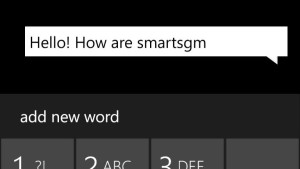


Skvelá aplikácia,chýba mi kurzor.Inak super.
Why i can not type as i wish. I can’t type my name ” Aniruddha ” in this application. When i am pressing “D” its showing another alphabet… Please help me.
This application allows to type words using T9 method. When you are trying to enter word that is not in dictionary you can find such problem. To solve that please add you name to dictionary by using words manager. You can check how to do that in T9 manual.
How do i remove prediction while im typing the message.
In this application it is not possible to disable prediction.
Very good app. I really miss t 9 on my lumia 830. I just installed trial version and will buy it. What I miss is those arrows with whom you move through the text. What is the name of it? Cursors?
Hello Michal your app is really great ,what are limitations of try copy please?
In the beginning everything works as in normal version. But after you send few smses or after few days you will not be able to send new messages from application or copy entered text.
Hi. Can I use this app to write in WhatsApp or any social portal? Like FB ? or its just to SMS?
Unfortunate Microsoft does not allow to change default keyboard to other one. So you can not use this app enter text in other apps directly. But you can enter text in T9 app and copy it to another one.
Please can you add turn off prediction. When you have to scroll through many lines of suggestions to find something e.g. fab or asap it makes this otherwise good app very frustrating
switching between predictive and manual was so easy on the old Nokia phones thanks
I will add your proposition to my ToDo list.
I’m so glad I found this app . I hated my phone just because I couldn’t text t9 . I’m so used to my old phone with buttons, I was able to text without looking . I think a good feature for the app would be if I had the erase message after send feature on it would only erase the message and not the contact person. The answer to Morten’s question about not being able to answer a SMS would be easier, but for now what I do is leave the app open and if you’re currently texting a person back to back go back to the app while it’s still open and text then send the message. Your message will be sent to the same person , you will just have to erase the the contents of your last text before texting the new one. This will not work if the erase after sending feature is on because the contact person would be erased also .
Hi Michael
Great app. But -- I have not turned on “Remove national characters”, but still I can not find the three special characters that we have in Denmark after z… æ, ø, å. (dont know if they will show up the right here, when I post the message). But why is that?
And is it not possible to answer an sms with this app? I cant seem to change to this app, when I have read an sms in the WP app.
Best, Morten
Hi,
1. Your national characters -- æ, ø, å -- are available under key with 9.
2. Answer on sms with this app -- unfortunate Microsoft does not allow for full integration with Windows Phone OS. Maybe in future there will be an option to exchange default messaging application. Then definitely I will add this feature to my app.
Hi, is it possible to make the keyboard resizable? I have small hands and a big phone and would love to be able to text one-handed…
Right now I do not have such feature on my list. But I will add you idea to my notes and maybe in future I will add it to application. But I think that for smaller hands the whole layout of keyboard should be updated (not only the size of keys).
Thank you for replying so quickly. What new layout do you mean? I’m used to texting on a T9 keyboard from my old 6700, but I can’t physically reach my thumb very far across the screen of my new 1020 while holding the phone in the same hand, so everything’s much slower now. If I could resize and move the keyboard so that it was easily reachable by my thumb, that would be perfect, it seems.
I am not sure is resigning will be enough. When the keyboard will be stretched through the screen and height will be reduced it will look strange. That is why I need to figure our something better.
Is there a possibility to remove prediction off t9
Right now application does not have such feature.
I love this application, a lot of work went in to this, well done and thank you.
Hi Michal
Re the T9 app for Windows Phone
I have a Nokia 800 with the 7.8 update.
I really like your app but the last 2 updates have left me disappointed.
Whilst the most recent corrected most of the errors of the previous ones I can now no longer simply type in single letters and find them easily in the options bar as before.
In English this is particularly frustrating with I (capital) and s for ‘s and a .
I loved your app but this needs sorting.
Many thanks
Simon
Hi Simon,
Please go to settings and check new option Prioritize words with the same length. After turning it on application should back to first way of working.
When this option is turned off application is trying to provide most used word at the beginning. And as you said -- there can be an issue with entering single letter.
I found The answer to my question reg. The Three last Norwegian wowels: Press xyz-Button
You did not give me a chance to answer to your question.
How do I find The Three last letters in the Norwegian alphabet? They pop up sometimes, but How? Mona
Hi, please make it possible to turn on/off the prediction option. Thx.
Yes , like some1 already suggested , i want to use a better. Bigger keyboard , because my fingers are too big for qwerty.
I would like to keep using the old fashioned abc keyboard .
how do you turn the t9 off ?
Right now it is not possible. I have this feature on my to do list.
Witam serdecznie. Bardzo chciałbym kupić Pańską klawiaturę T9 niestety w wersji próbnej zauważyłem brak możliwości wyłączenia słownika t9 którego strasznie nie lubię..czy mógłby Pan napisać program z możliwością wyłączenia słownika..chetnie ja kupie..czekam na odpowiedz..pozdrawiam
Opcja to jest w planach, chociaż na razie ciężko mi jest powiedzieć kiedy zostanie dodana do aplikacji.
Is it possible to delete or change a word at the top of the page without having to delete whole page thanks
Right now it is not possible.
Very good!!!!! but is it not possible to set this up for whatsapp too?
Unfortunate it is not possible to change system keyboard to custom one. I hope in future Microsoft will introduce this feature.
Love the ability to use T9 again. One feature I would LOVE to see here(or maybe someone can suggest where I can find one) is the ability to store Custom Text short cuts. The ability to type a couple of letters to select an entire string of words is so valuable!
Thank you for a hint. I will add this to my to-do list.
Us in not possible to make this the default keyboard?
Right now it is not possible. Microsoft does not allow to do this in Windows Phone OS. I will add this feature to application as soon as it will be possible.
This is great but is it not possible to set this up for email too?
Right now it is not possible. It is planned in future releases.
hey there. in this app is it possible to turn of predictive text?
thanks
Right now it is not possible.
Could you please send me information how would you improve this application?